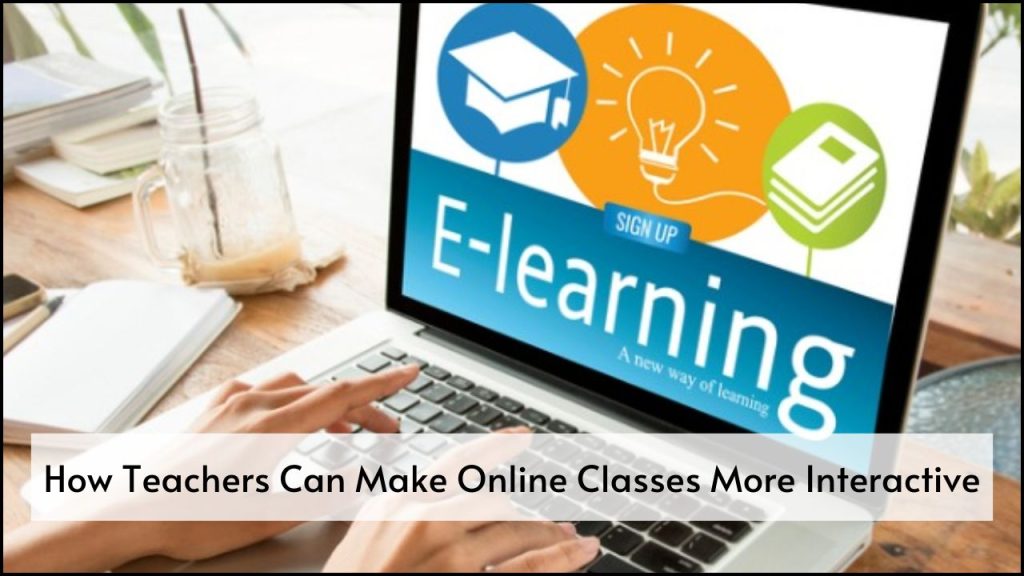
Online learning has changed how students and teachers connect. A teacher’s role in an online classroom is more than just sharing knowledge; it includes keeping students active, involved, and interested. Many students struggle with distractions, technical issues, and a lack of face-to-face interaction. To solve these problems, teachers must adopt creative strategies that bring life to the virtual classroom. This article highlights original and specific ways teachers can make online classes more interactive and meaningful.
Table of Contents
Engaging Students Through Interactive Tools
- Polls and Quizzes
Quick polls and quizzes keep students alert and test their understanding.- Real-time tools like Mentimeter or Kahoot create excitement.
- Short quizzes at the end of each session help recap key points.
- Breakout Rooms
Small group discussions help students talk freely and understand better.- Students get more chances to speak in smaller groups.
- Teachers can rotate between rooms to guide the discussion.
- Digital Whiteboards
Online boards such as Jamboard or Miro allow students to collaborate visually.- Students can draw, write, and brainstorm together.
- Visual learning supports better memory retention.
Encouraging Participation in Unique Ways
- Name Wheel or Random Picker
Picking names randomly keeps all students prepared to contribute.- Reduces bias and increases engagement.
- Encourages shy students to take part.
- Student-Led Segments
Giving students a few minutes to explain topics helps boost confidence.- Peer teaching deepens understanding.
- Builds communication skills.
- Emoji or Reaction Check-ins
Simple emojis show if students are confused, happy, or curious.- Reactions allow teachers to adjust their pace or method.
- Adds a fun and light-hearted feel to classes.
Building a Sense of Community
- Weekly Icebreakers
Small games or questions help students connect..- Creates a friendly classroom atmosphere.
- Reduces feelings of isolation.
- Discussion Forums Outside Class
Platforms like Google Classroom or Padlet allow for continued interaction.- Students can ask questions or share ideas anytime.
- Encourages reflection beyond the live session.
- Celebrating Small Wins
Recognizing effort builds confidence and motivates students.- Virtual certificates or badges encourage continued participation.
- Public praise makes students feel valued.
Using Visual and Audio Content Creatively
- Video Clips and Animation
Short, topic-based videos explain complex ideas quickly.- Makes difficult topics easier to understand.
- Keeps attention focused longer.
- Podcast-style Summaries
Short audio recordings recap important lessons.- Useful for students with poor internet connections.
- Supports audio learners.
- Live Demonstrations
Showing real-life examples through a webcam builds interest.- Science experiments or drawing steps can be streamed live.
- Increases curiosity and excitement.
Keeping Students Active During the Class
- Stretch or Movement Breaks
Short breaks help students stay fresh and alert.- Reduces fatigue from screen time.
- Encourages physical health.
- Interactive Notes or Mind Maps
Tools like Canva or MindMeister let students make notes visually.- Involves them in creating their learning materials.
- Improves information retention.
- Task-Based Challenges
Small tasks or missions during class keep learning hands-on.- Encourages application of knowledge.
- Adds fun and variety to the session.
Maintaining Feedback Loops
- Exit Tickets
One-question feedback forms at the end of class give quick insight.- Helps teachers improve future sessions.
- Identifies areas of confusion early.
- Two-Way Surveys
Teachers can ask for student feedback on teaching methods.- Builds mutual respect and trust.
- Shows students that their opinions matter.
- Progress Journals
Students write short reflections after each class.- Encourages personal responsibility.
- Tracks individual growth.
Helpful Tools for Interactive Teaching
| Tool Name | Function | Use in Class |
|---|---|---|
| Kahoot | Quiz platform | Conducts fun, fast quizzes on key topics |
| Jamboard | Digital whiteboard | Brainstorming, drawing, collaborative exercises |
| Padlet | Interactive bulletin board | Sharing responses, images, or thoughts in real time |
| Mentimeter | Polls and Q&A | Collects opinions, checks understanding |
| Flipgrid | Video responses | Let students answer with short videos |
| Google Docs | Collaborative editing | Group assignments, peer reviews |
| Canva | Graphic design tool | Creation of posters, infographics, and mind maps |
| Edpuzzle | Interactive videos | Embeds questions in videos to check understanding |
| Quizizz | Self-paced quiz game | Let students answer with short videos |
Tips Tailored for Online Teachers
| Strategy | Impact on Students |
|---|---|
| Keep sessions short | Maintains focus and energy |
| Use mixed media | Caters to different learning styles |
| Ask open questions | Promotes critical thinking |
| Set clear rules | Builds discipline and smoother interaction |
| Rotate roles | Gives every student a chance to lead or assist |
| Start with recaps | Helps students reconnect with earlier lessons |
| End with a teaser | Sparks curiosity for the next class |
In Summary
Online classes can be as lively and effective as traditional ones when teachers use creative tools and strategies. Interaction should not be limited to answering questions but should include collaboration, play, discussion, and reflection. A well-planned virtual classroom keeps students motivated and interested. With smart techniques, teachers can turn a quiet screen into an active learning environment full of energy and participation.





